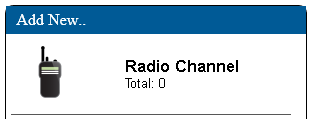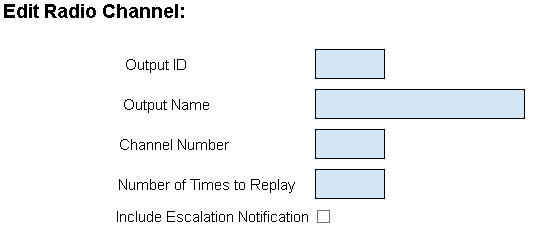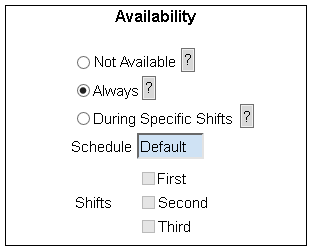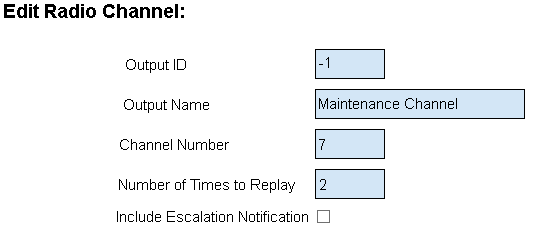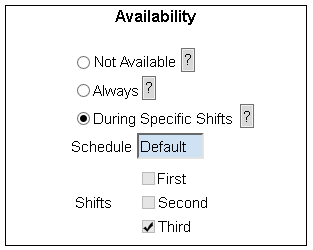VT3000 - Add Radio Channel
Revision as of 15:21, 10 August 2018 by SupportAdmin (talk | contribs)
Overview
When adding a UHF/VHF Radio, you will need to set it up in the VT3000 software. The Radio Transmitter must be attached via the LPT cable and setup in VT3000 - System Settings. Any recorded audio files must be uploaded prior to putting the unit in a route.
Instructions
1. Open the VT3000 web interface – log in - select Configuration – select Outputs.
2. Select the Radio Channel icon under the Add New list.
3. Output - Properties:
a. Output ID – assigned by VT3000 software.
b. Output Name – enter a name for the radio channel.
c. Channel Number – enter the channel number.
d. Number of Times to Replay – enter the number of times message should repeat over the channel.
e. Include Escalation Notification – mark if the system should state what level of escalation has been reached.
4. Output - Availability:
a. Not Available – messages will never play on the channel.
b. Always – messages will play on the channel 24 hours a day.
c. During Specific Shifts – messages will play on the channel during the selected shift & schedule.
5. Output - Properties - Example:
6. Output - Availability - Example:
7. When the Radio Channel has been setup select the Save & Exit button. To delete any changes select Discard & Exit.
Step by Step Guides