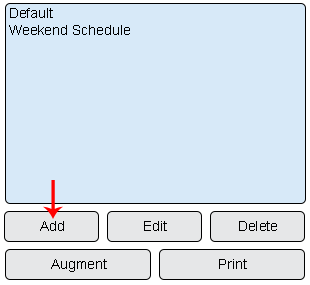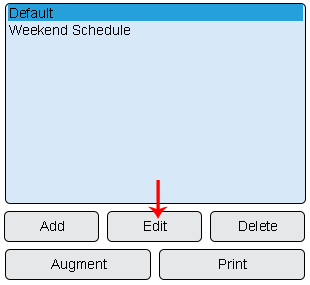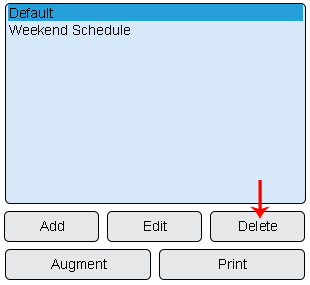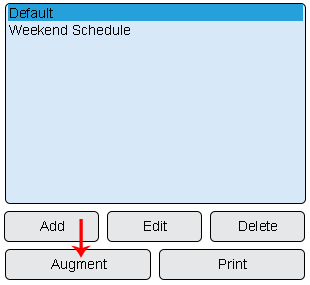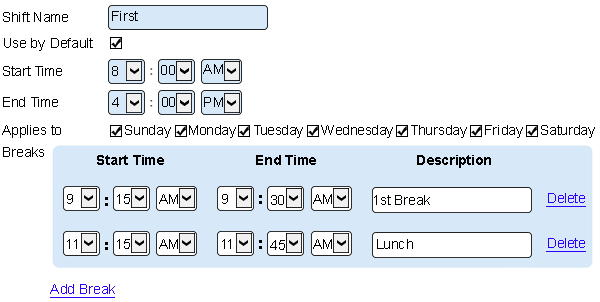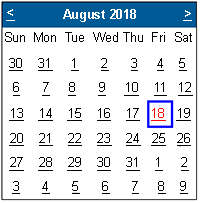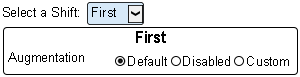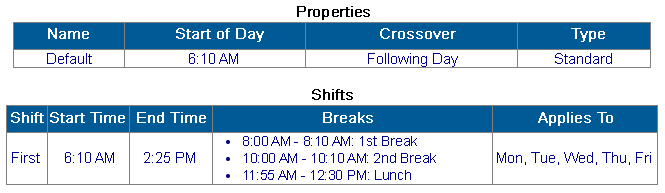VT3000 Shifts/Schedules
Schedules
Schedules are used to setup the shift times for the plant or facility. Schedules are necessary for selecting when a specific output is to be activated as well as running reports or viewing specific panel data.
Basic Functionality - Schedule
Schedule Properties
After selecting to Add or Edit a Schedule, the Schedule Properties page will load. The following options are available for either selection:
1. Schedule Name – enter a name for the schedule.
2. Start of Day – use the down arrow to set the time the day begins.
3. Crossover – refers to shifts that cross midnight into another day.
4. Auto Detect – VT3000 will handle crossover – suggested method.
5. Schedule Type – Standard is one schedule for all days. Rotating is a schedule for each day of the year.
Shifts
Once a Schedule has been created the individual shifts that make it up must be setup.
Basic Functionality - Shifts
Shift Properties
After selecting to Add or Edit a Shift, the Shift Properties page will load. The following options are available for either selection:
1. Shift Name – enter a name for the shift.
2. Use by Default – select the shift active everyday.
3. Start Time - enter start time time of the shift.
4. End Time – enter end time of the shift.
5. Applies To - select the days of the week the shift is used.
6. Breaks – select Add Break link to add a scheduled break.
7. Break Start Time – enter start time of break.
8. Break End Time – enter end time of break.
9. Description – enter a name for the break.
10. Delete Break – select Delete to remove the break.
Augmentation
Schedule/Shift Augmentation is used when a specific day differs from all other days. Example - Monday is a holiday, the shifts would need to be disabled for that day.
Select the date/day that needs to be altered from the calendar.
1. Default - normal schedule is used.
2. Disabled - no schedule is used.
3. Custom - select/alter times for the Shift & Breaks. See Shift Properties for information on settings.
Print Out
Once a schedule has been setup, a Print Out of the schedule & shift settings can be printed out.
Step by Step Guides
How To Add a Schedule with Shifts