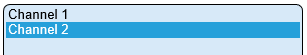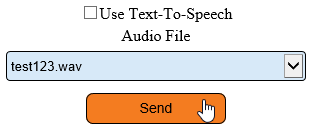VT3000 - Test - Radio Channel
Revision as of 22:06, 24 January 2020 by SupportAdmin (talk | contribs)
Overview
The instructions below explain how to test a Radio Channel that has been added to the VT3000 system.
Requirements
1. Radio Module must be plugged into the Control Unit and working properly.
2. A Handheld radio that is tuned to the channel that will be tested.
2. A Radio Channel must be setup as an Output in VT3000.
Instructions
1. Open the VT3000 web interface – log in – select Communications.
2. Select Radio Channel in the Destination Type field.
3. Select a channel - it will highlight.
4. Deselect Text-To-Speech - select the “test123.wav” for the Audio – select the Send button.
5. Verify that the message can be heard over the handheld radio.
Step by Step Guides
Radio is Transmitting Audio Files are Not Playing