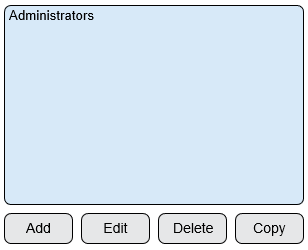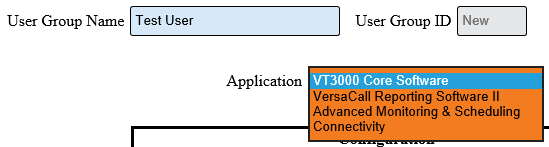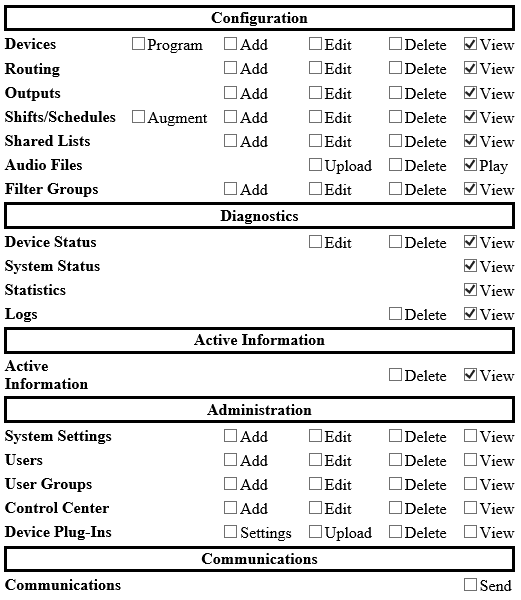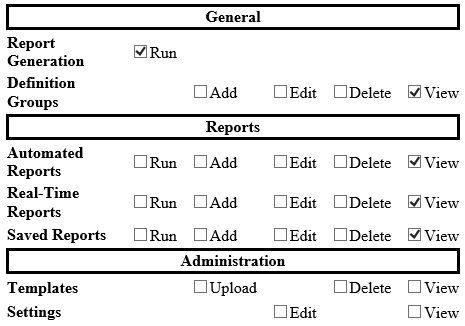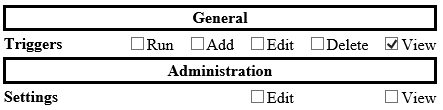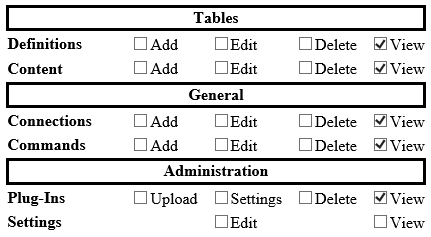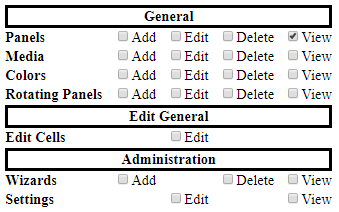VT3000 - Add User Group
Revision as of 20:05, 15 June 2021 by SupportAdmin (talk | contribs)
Overview
User Groups define specific permissions within all VersaCall software. All Users must be assigned to a specific User Group.
Requirements
1. The VT3000 Core Software installed and running on your system.
2. Permission to Add or Edit a User Group.
Instructions
1. Open the VT3000 web interface – log in – select Administration – select User Groups.
2. Select the Add button to add a new group.
3. User Group Properties:
a. User Group Name – enter a name for the user group.
b. User Group ID – assigned by the VT3000 software.
c. Application – select the down arrow for list of software.
4. Application Permission Selections:
5. Mark the specific permissions required for each application - select Save & Exit when complete.
|
|
|