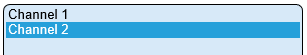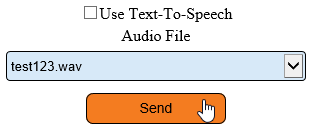Difference between revisions of "VT3000 - Test - Radio Channel"
Jump to navigation
Jump to search
SupportAdmin (talk | contribs) |
SupportAdmin (talk | contribs) |
||
| Line 1: | Line 1: | ||
=Overview | {|style="margin:left;" | ||
|valign="top" | | |||
{|class="wikitable" style="background:#eaf3ff;" | |||
|- | |||
=Requirements | !style="text-align: left;"|<big>'''Overview'''</big> | ||
|- | |||
'''1.''' VT3000 Core installed and running on | |Once a Radio Channel has been added to the system, it can be tested to ensure the setup is correct. | ||
|} | |||
'''2.''' Radio | |} | ||
{|style="margin:left;" | |||
''' | |valign="top" | | ||
{|class="wikitable mw-collapsible mw-collapsed" style="background:#eaf3ff; width: 800px;" | |||
!style="text-align: left;"|<big>'''Requirements'''</big> | |||
|- | |||
|'''1.''' The VT3000 Core Software installed and running on your system. | |||
|- | |||
|'''2.''' A Radio Module connected & installed on the computer (LPT Port). | |||
|- | |||
|'''3.''' Radio must be setup inside the VT3000 Core Software. | |||
|- | |||
|'''4.''' A Channel configured as an Output in the VT3000 Core Software. | |||
|} | |||
|} | |||
=Instructions= | =Instructions= | ||
Revision as of 21:53, 3 September 2021
|
|
Instructions
1. Open the VT3000 web interface – log in – select Communications.
2. Select Radio Channel in the Destination Type field.
3. Select a channel - it will highlight.
4. Deselect Text-To-Speech - select the “test123.wav” for the Audio – select the Send button.
5. Verify that the message can be heard over the handheld radio.
|
| |||||||