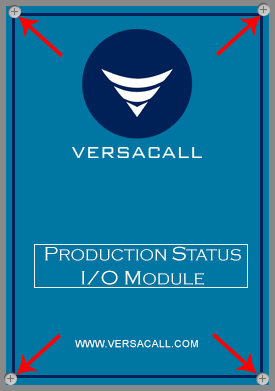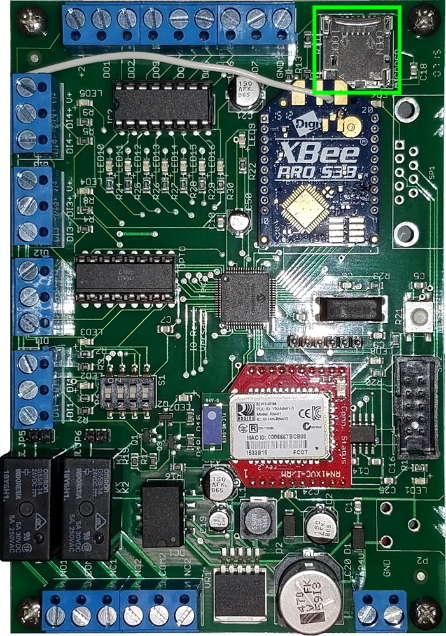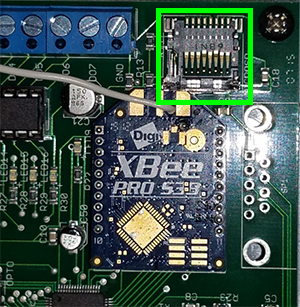Difference between revisions of "VT3000 - Replace SD Card - IO Module"
SupportAdmin (talk | contribs) |
SupportAdmin (talk | contribs) |
||
| Line 42: | Line 42: | ||
'''6.''' You will need to send the configuration to the device - [[VT3000_-_Update_Configuration_-_TIM,_PSM,_BSC|Update BSC, TIM or PSM Configuration]]. | '''6.''' You will need to send the configuration to the device - [[VT3000_-_Update_Configuration_-_TIM,_PSM,_BSC|Update BSC, TIM or PSM Configuration]]. | ||
---- | |||
---- | |||
{|style="margin: auto; background:#eaf3ff; border:1px solid #2a4b8d" | |||
{|style="margin:auto;" | |||
|valign="top" | | |valign="top" | | ||
{| class="article-table mw-collapsible mw-collapsed" data-expandtext="▼" data-collapsetext="▲" | {| class="article-table mw-collapsible mw-collapsed" width="400px" data-expandtext="▼" data-collapsetext="▲" | ||
!<span style="font-size:150%; color:#0645ad">Related - Step by Step Guides</span> | !<span style="font-size:150%; color:#0645ad;">Related - Step by Step Guides</span> | ||
|- | |- | ||
|[[VT3000_-_Update_Configuration_-_TIM,_PSM,_BSC|Update BSC, TIM or PSM Configuration]] | |[[VT3000_-_Update_Configuration_-_TIM,_PSM,_BSC|Update BSC, TIM or PSM Configuration]] | ||
| Line 55: | Line 56: | ||
|} | |} | ||
|valign="top" | | |valign="top" | | ||
{| class="article-table mw-collapsible mw-collapsed" data-expandtext="▼" data-collapsetext="▲" | {| class="article-table mw-collapsible mw-collapsed" width="400px" data-expandtext="▼" data-collapsetext="▲" | ||
!<span style="font-size:150%; color:#0645ad">Additional Help</span> | !<span style="font-size:150%; color:#0645ad">Additional Help</span> | ||
|- | |- | ||
| Line 62: | Line 63: | ||
|'''Training Videos''' - https://www.versacall.com/training | |'''Training Videos''' - https://www.versacall.com/training | ||
|} | |} | ||
|- | |- | ||
|<inputbox>type=search</inputbox> | |colspan="2"|<inputbox> | ||
type=search | |||
default=Search VersaCall Support | |||
</inputbox> | |||
|} | |} | ||
[[Category:VT3000 Core Software]] | [[Category:VT3000 Core Software]] | ||
Revision as of 16:27, 3 September 2021
Overview
If your BSC, TIM or PSM is showing a red SD Card icon on the Device Status page, you will need to replace the Micro SD Card inside the IO Module.
You will see this iconappear in the "Status" column on the Device Status page.
Requirements
1. New Micro SD Card of 4GB or higher capacity.
2. Philips head screw driver to remove the IO Module cover.
Instructions
1. Stop all processes and alarms on the module, if there are any active.
2. Disconnect power from the I/O module - loosen the 4 screws from I/O module - remove the cover.
3. On the I/O board – locate the Micro SD card in the top right corner.
4. Remove the micro SD card - push up on the metal sleeve then let it fall back. When you push up the sleeve there will be a click when it is unlocked. NOTE: do this step with care. If the sleeve is damaged the entire I/O module will need to be replaced.
5. Place the new micro SD card into the metal sleeve. Reverse the steps above.
6. You will need to send the configuration to the device - Update BSC, TIM or PSM Configuration.
|
| ||||||