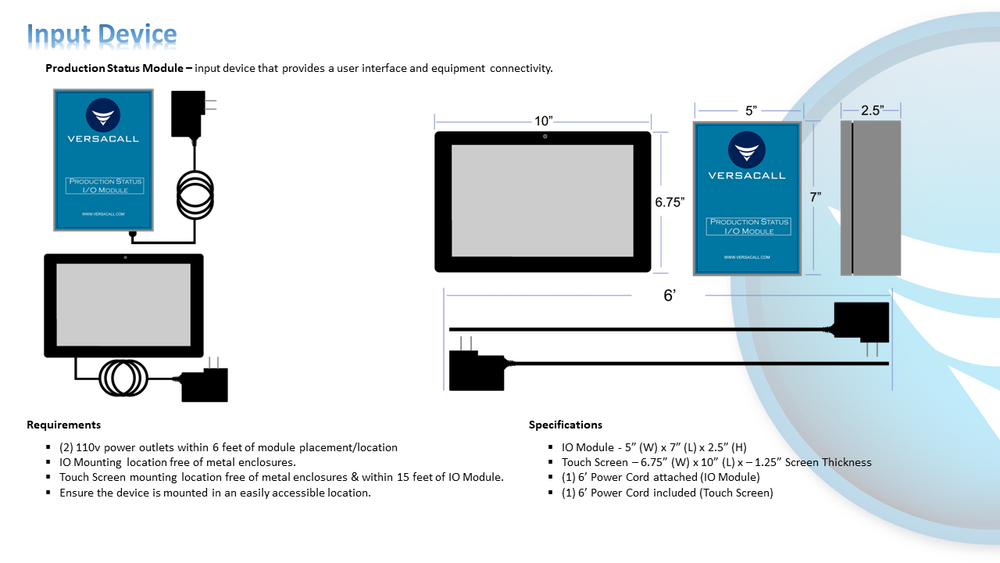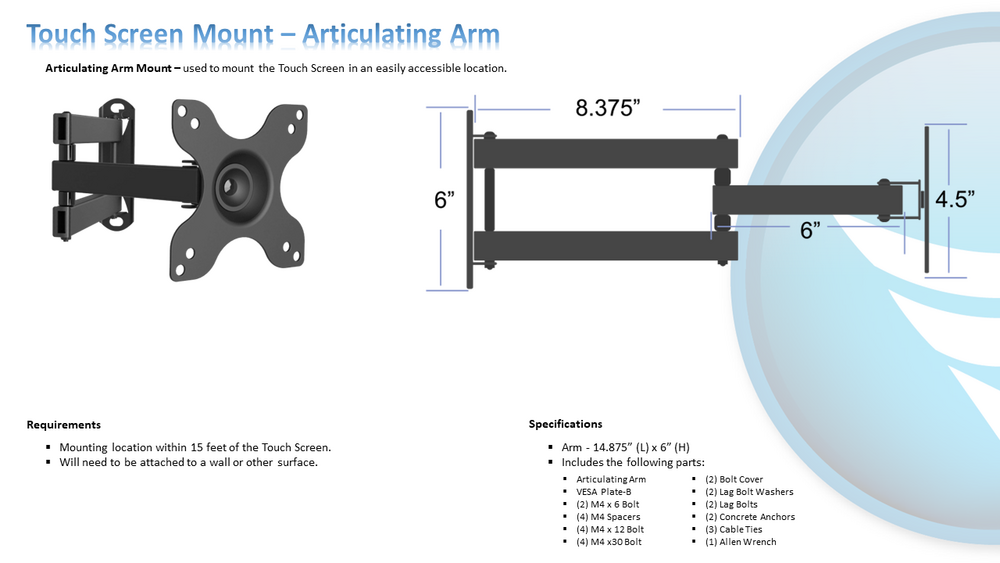Category:PSM
Jump to navigation
Jump to search
PSM - Production Status Module
|
Arm Mount
|
Overview
|
| |||
Pages in category "PSM"
The following 45 pages are in this category, out of 45 total.
V
- VT3000 - Add a Continuous Count
- VT3000 - Add a Data Field to a Process
- VT3000 - Add a Key Input Data Field - PSM, TIM
- VT3000 - Add a Shared List Data Field - PSM, TIM
- VT3000 - Add a Static List Data Field - PSM, TIM
- VT3000 - Add Alarm by Reason
- VT3000 - Add Alarm Label
- VT3000 - Add an Alarm to a Process
- VT3000 - Add an Alarm to PSM
- VT3000 - Add Communications (Alarm)
- VT3000 - Add Contact Alarm - Dual State
- VT3000 - Add Contact Alarm - Tri-State
- VT3000 - Add Contact Alarm - Tri-State w/Reason on Acknowledge
- VT3000 - Add Indicators (PSM)
- VT3000 - Add Process
- VT3000 - Add Process Count
- VT3000 - Add Virtual Count - TIM & PSM
- VT3000 - Add Wired Contact (Alarm)
- VT3000 - Add Wired Input (Count)
- VT3000 - Attach/Wire a Light Stack to a BSC TIM PSM
- VT3000 - Change Device ISO Code - Micro SD Card - BSC, TIM, PSM
- VT3000 - Change Device ISO Code - Touch Screen - BSC, TIM, PSM
- VT3000 - Change Device ISO Code - VT3000 Software - BSC, TIM, PSM
- VT3000 - Control/Use Attached Light Stack - BSC TIM PSM
- VT3000 - Copy a PSM Configuration
- VT3000 - Data Field Overview
- VT3000 - Device Status
- VT3000 - Enable Disable an Input using a Process
- VT3000 - Install PSM with IO
- VT3000 - Pairing an Existing Touch Screen
- VT3000 - Print Out - Device Configuration
- VT3000 - Replace SD Card - IO Module
- VT3000 - Replacement - Touch Screen
- VT3000 - Send a New Configuration to a TIM or PSM
- VT3000 - Setup Attached Light Stack - BSC TIM PSM
- VT3000 - Test - Bluetooth Signal Strength
- VT3000 - Test Signal Strength - Coverage Test - BSC TIM BSC
- VT3000 - Update Configuration - TIM, PSM, BSC
- VT3000 - Update Date/Time on Tablet
- VT3000 - Update Firmware - Manually
- VT3000 - Update Firmware - Wireless
- VT3000 - Update IO Module Firmware - BSC, TIM, PSM
- VT3000 - Update Touch Screen HMI - No USB
- VT3000 - Update Touch Screen HMI - USB
- VT3000 - Wired Input Connection (IO Module)