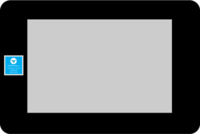Overview
|
|
| Firmware updates are available any time from a VersaCall Technician. This page has links to update firmware on Touch Screens & I/O Modules. Please read each section so that you select the correct link and choose the best method for your situation.
|
|
Requirements
| See Requirements Here
|
| 1. The VT3000 Core Software installed and running on your system.
|
| 2. A Coordinator must be setup, powered and communicating with the VT3000 Core Software.
|
| 3. USB Device to transfer files.
|
| 4. Micro SD Card reader (adapter).
|
| 5. A computer/laptop that can be used for the file exchange.
|
|
|
Advantages for this Method
|
|
| Manually updating firmware is much faster than wireless. You can complete the task in a couple of minutes with this method. Wirelessly updating can take 1 to 2 hours to complete.
|
|
Disadvantages for this Method
|
|
| You will need a Computer that you can use to transfer files. A USB Drive (if you have this type) and a Micro SD Card Adapter/Reader.
|
|

IMPORTANT: Touch Screens Must be Updated First.
| There are 2 types of Touch Screens - USB Enabled & Non-USB Enabled.
|
|
|
|
|
| Non-USB Enabled Touch Screen
|
|
|
| CLICK HERE for instructions on updating a USB Enabled Touch Screen.
|
|
|
| CLICK HERE for instructions on updating a Non-USB Enabled Touch Screen.
|
|

| Instructions are the same for all I/O Modules.
|
|
| CLICK HERE for instructions on updating an I/O Module.
|
|