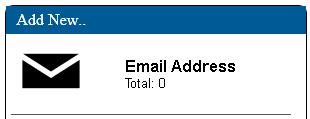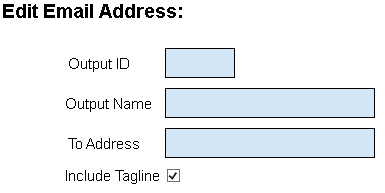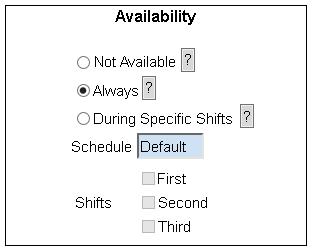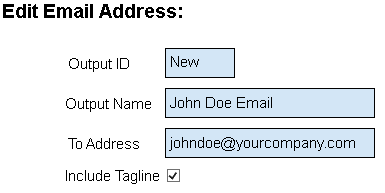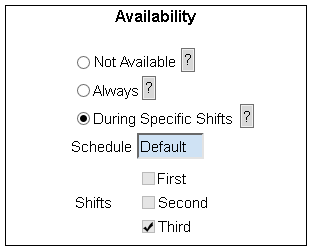VT3000 - Add Email
Revision as of 15:18, 10 August 2018 by SupportAdmin (talk | contribs)
Overview
An Email Address can be setup as an input VT3000. The SMTP server must be configured before messages can be sent. If the SMTP server has not been setup, see VT3000 - Setup - Email Server (SMTP).
Instructions
1. Open the VT3000 web interface – log in - select Configuration – select Outputs.
2. Select the Email icon on the Add New list.
3. Email Address Properties:
a. Output ID – assigned by VT3000 software.
b. Output Name – enter a name.
c. To Address – enter the email address.
d. Include Tagline – mark to show the date and time on the message.
4. Email Address Availability:
a. Not Available – select if messages are not to be sent.
b. Always – select if messages are to be sent regardless of the day or time.
c. During Specific Shifts – select the specific shift messages are to be sent.
5. Example:
6. Select Save & Exit, Save & Add New or Discard & Exit.
Step by Step Guides