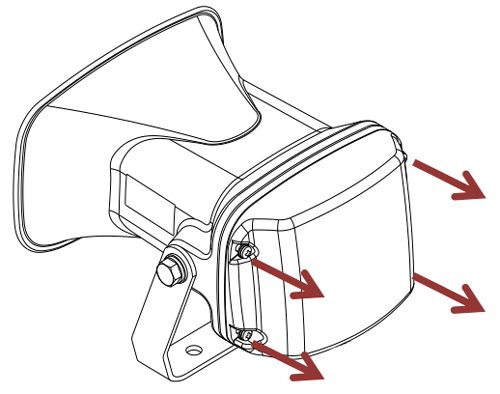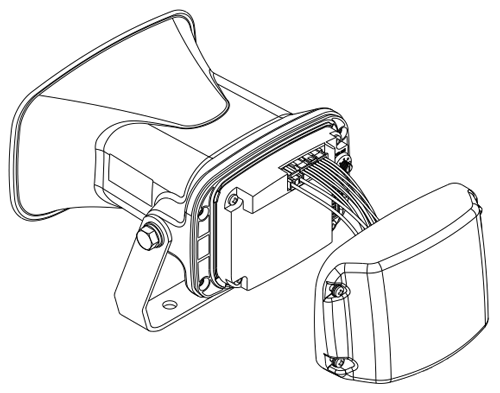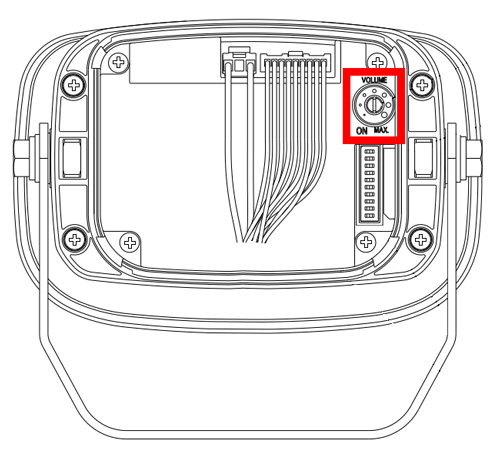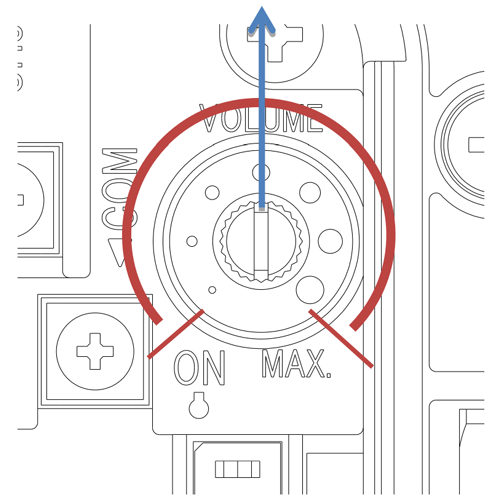VT3000 - Adjust Volume - Audio Module
Overview
Once you have a Tone Audio Module installed in your facility, you may need to adjust the volume either higher or lower.
Requirements
1. VT3000 Core installed and running on the system.
2. Tone Audio Module & Wireless Controls Module installed & communicating with the system.
Instructions
1. The Tone Audio Module contains 2 parts - Horn/Tone Player & Wireless Controls Module. On the Horn you will see 4 screws on the back - remove those 4 screws
2. Once the screws are removed - slide the back cover off of the horn so to expose the interior.
3. On the interior you will see a Volume dial in the top right corner.
4. The Volume button is slotted - use a Screw Driver to turn the dial. Counter - Clockwise decreases the volume. Clockwise increases the volume. Generally the volume slot will be in the center or 12 o'clock position.
5. Once you have adjusted the volume on the device, reverse the steps to replace the cover on the horn.