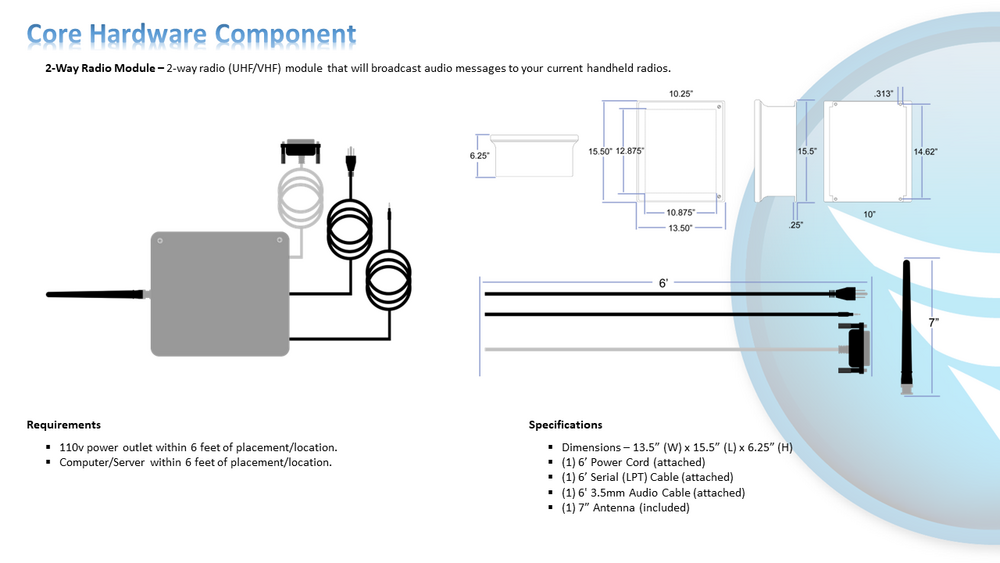Difference between revisions of "Category:2-Way Radio"
Jump to navigation
Jump to search
SupportAdmin (talk | contribs) |
SupportAdmin (talk | contribs) |
||
| Line 11: | Line 11: | ||
<BR> | <BR> | ||
<div style="box-shadow: 0 0 10px 0 #b1d5ee inset; border-radius:5px; padding:10px; padding-left:20px; background:#ebf4fa;"> | <div style="box-shadow: 0 0 10px 0 #b1d5ee inset; border-radius:5px; padding:10px; padding-left:20px; background:#ebf4fa;"> | ||
<span style="color:#00719e; font-family: Helvetica; font-size:150%; font-variant: small-caps; padding-left:20px;">''' | <span style="color:#00719e; font-family: Helvetica; font-size:150%; font-variant: small-caps; padding-left:20px;">'''Overview'''</span> | ||
<BR> | <BR> | ||
<BR> | <BR> | ||
[[Image:CAT-Radio Serial.png|1000px]] | [[Image:CAT-Radio Serial.png|1000px]] | ||
<BR> | <BR> | ||
::2-Way Radios function by allowing VersaCall to play a recorded message or Text to Speech message over a specific radio frequency. | |||
::Each plant will have their own frequencies that VersaCall will broadcast over. | |||
::Radio Module will connect to the VersaCall Computer/Server via LPT Port. | |||
::Radio Module will connect to the VersaCall Computer/Server Audio Out Port for sound. | |||
: | |||
: | |||
: | |||
</div> | </div> | ||
<BR> | <BR> | ||
| Line 38: | Line 34: | ||
</div> | </div> | ||
<br> | <br> | ||
Latest revision as of 22:52, 3 January 2024

|

|

|
- 2-Way Radios function by allowing VersaCall to play a recorded message or Text to Speech message over a specific radio frequency.
- Each plant will have their own frequencies that VersaCall will broadcast over.
- Radio Module will connect to the VersaCall Computer/Server via LPT Port.
- Radio Module will connect to the VersaCall Computer/Server Audio Out Port for sound.
Keyword Search
| Type Subject or Key Word to Query Archives |
|---|
Pages in category "2-Way Radio"
The following 8 pages are in this category, out of 8 total.