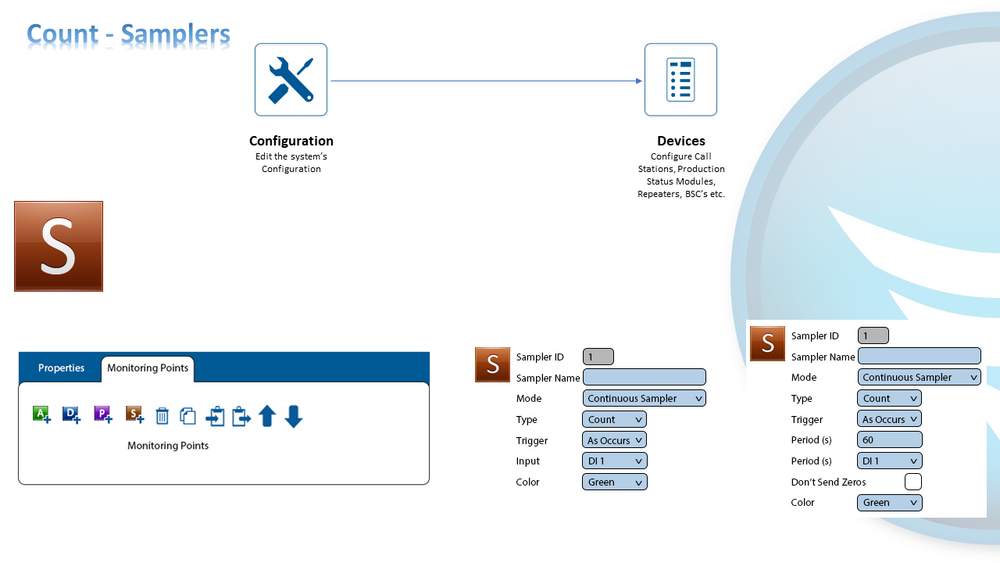Category:Count
Jump to navigation
Jump to search

|

|

|
- Counts are setup for individual hardware devices in the Configuration - Devices section of the VT3000 Core Software.
- There are 2 types of Samplers/Counts that can be setup:
- Continuous Count - this count is always on regardless of other factors.
- Used for Virtual Counts (Count Buttons on the Touch Screen).
- Can be used for Wired Counts on PSM.
- Linked Sampler - this count is linked to an input and is controlled by a Process.
- Shows as a child of a Process.
- Count is enabled when the Process is started.
- Count is disabled when the Process is stopped.
- Time interval is selected to determine when the Control Unit is sent the latest count.
- Continuous Count - this count is always on regardless of other factors.
Keyword Search
| Type Subject or Key Word to Query Archives |
|---|
Pages in category "Count"
The following 6 pages are in this category, out of 6 total.