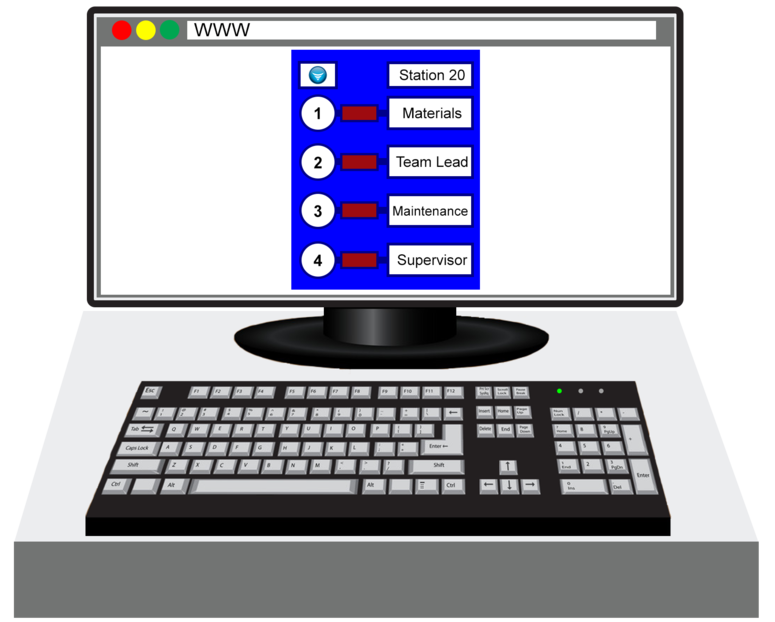Home - PC Call Station
Revision as of 15:24, 5 September 2023 by SupportAdmin (talk | contribs)

|

|

|
- PC Call Stations are software modules that have 4 fixed buttons.
- These buttons can be configured as Alarms inside the VT3000 Core Software.
- Alarms can be setup as Dual State or Tri-State.
- This module is used by entering a web address inside a web browser.
- A Computer or Tablet with a browser and network connectivity is required.
- Computer or Tablet connected to the same network as the VersaCall Computer/Server.
- Must have a web browser that can accept a web address.
- System must have the PC-Call Station plug-in installed.
- PC-Call Station plug-in must be licensed.
Specifications
- No Hardware is provided.
- A new/updated PC-Call Station license will be provided.
Configuration
General Use
| Type Subject or Key Word to Query Archives |
|---|

|