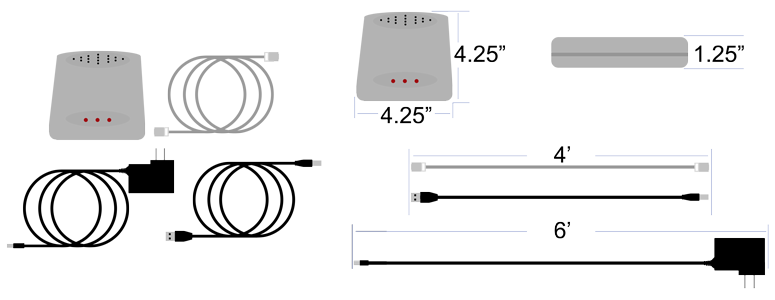Difference between revisions of "Home - Phone Modem"
Jump to navigation
Jump to search
SupportAdmin (talk | contribs) |
SupportAdmin (talk | contribs) |
||
| (One intermediate revision by the same user not shown) | |||
| Line 10: | Line 10: | ||
|} | |} | ||
<BR> | <BR> | ||
<div style="box-shadow: 0 0 10px 0 # | <div style="box-shadow: 0 0 10px 0 #b1d5ee inset; border-radius:5px; padding:10px; padding-left:20px; background:#ebf4fa;"> | ||
<span style="color:#00719e; font-family: Helvetica; font-size:150%; font-variant: small-caps; padding-left:20px;">'''General Information'''</span> | <span style="color:#00719e; font-family: Helvetica; font-size:150%; font-variant: small-caps; padding-left:20px;">'''General Information'''</span> | ||
:*A Phone Modem allows the VersaCall System to make Audio Calls to Phones or Paging Systems. | :*A Phone Modem allows the VersaCall System to make Audio Calls to Phones or Paging Systems. | ||
| Line 17: | Line 17: | ||
</div> | </div> | ||
<BR> | <BR> | ||
<div style="box-shadow: 0 0 10px 0 # | <div style="box-shadow: 0 0 10px 0 #b1d5ee inset; border-radius:5px; padding:10px; padding-left:20px; background:#ebf4fa;"> | ||
<span style="color:#00719e; font-family: Helvetica; font-size:150%; font-variant: small-caps; padding-left:20px;">'''Specifications'''</span> | <span style="color:#00719e; font-family: Helvetica; font-size:150%; font-variant: small-caps; padding-left:20px;">'''Specifications'''</span> | ||
:[[Image:Modem | :[[Image:Modem-Dimensions2.png|border|775px|link=Home - Phone Modem]] | ||
<BR> | <BR> | ||
:<span style="color:#90A4AE; font-size:130%">'''Requirements'''</span> | :<span style="color:#90A4AE; font-size:130%">'''Requirements'''</span> | ||
| Line 33: | Line 33: | ||
</div> | </div> | ||
<BR> | <BR> | ||
<div style="box-shadow: 0 0 10px 0 # | <div style="box-shadow: 0 0 10px 0 #b1d5ee inset; border-radius:5px; padding:10px; padding-left:20px; background:#ebf4fa;"> | ||
<span style="color:#00719e; font-family: Helvetica; font-size:150%; font-variant: small-caps; padding-left:20px;">'''Installation Links'''</span> | <span style="color:#00719e; font-family: Helvetica; font-size:150%; font-variant: small-caps; padding-left:20px;">'''Installation Links'''</span> | ||
::<span style="font-size:92%; line-height: 2.5em; border:thin solid #90A4AE; border-radius:5px; padding:5px">[[VT3000 - Install Modem - NEW VersaCall Provided Computer|'''Instructions on Installing a Phone Modem on a VersaCall Provided Computer/Server for a New System''']]</span> | ::<span style="font-size:92%; line-height: 2.5em; border:thin solid #90A4AE; border-radius:5px; padding:5px">[[VT3000 - Install Modem - NEW VersaCall Provided Computer|'''Instructions on Installing a Phone Modem on a VersaCall Provided Computer/Server for a New System''']]</span> | ||
| Line 39: | Line 39: | ||
</div> | </div> | ||
<BR> | <BR> | ||
<div style="box-shadow: 0 0 10px 0 # | <div style="box-shadow: 0 0 10px 0 #b1d5ee inset; border-radius:5px; padding:10px; padding-left:20px; background:#ebf4fa;"> | ||
<span style="color:#00719e; font-family: Helvetica; font-size:150%; font-variant: small-caps; padding-left:20px;">'''Step by Step Guides'''</span> | <span style="color:#00719e; font-family: Helvetica; font-size:150%; font-variant: small-caps; padding-left:20px;">'''Step by Step Guides'''</span> | ||
:<span style="color:#90A4AE; font-size:130%">'''Modem Information'''</span> | :<span style="color:#90A4AE; font-size:130%">'''Modem Information'''</span> | ||
| Line 54: | Line 54: | ||
</div> | </div> | ||
<BR> | <BR> | ||
<div style="box-shadow: 0 0 10px 0 # | <div style="box-shadow: 0 0 10px 0 #b1d5ee inset; border-radius:5px; padding:10px; padding-left:20px; background:#ebf4fa;"> | ||
<span style="color:#00719e; font-family: Helvetica; font-size:150%; font-variant: small-caps; padding-left:10px;">'''Keyword Search'''</span> | <span style="color:#00719e; font-family: Helvetica; font-size:150%; font-variant: small-caps; padding-left:10px;">'''Keyword Search'''</span> | ||
{|style="margin:auto;" | {|style="margin:auto;" | ||
Latest revision as of 14:42, 28 December 2023

|

|

|
General Information
- A Phone Modem allows the VersaCall System to make Audio Calls to Phones or Paging Systems.
- This device can Only be connected to the Computer/Server via a USB port.
- An Analog Phone Line is required.
Specifications
- Requirements
- 110v power outlet within 6 feet of placement/location.
- Control Unit within 4 feet of placement/location.
- Phone Jack within 4 feet of placement/location.
- Specifications
- Dimensions – 5.5” (W) x 4.25” (L) x 1.25” (H)
- (1) 6’ Power Cord (included)
- (1) 4’ USB Cord (included)
- (1) 4' Phone Cord (included)
Installation Links
Step by Step Guides
- Modem Information
- Instructions on how to get the Driver Settings for a Phone Modem on the System
- Guide on resolving an Issue where Audio Stops Playing
- Instructions on Adjusting the Volume on Audio being Played over the Modem/Phone Call
- Instructions on Setting Up your System to use a Phone Modem & 2-Way Radio Module Concurrently
- Phone Number/Extension Information
Keyword Search
| Type Subject or Key Word to Query Archives |
|---|

|