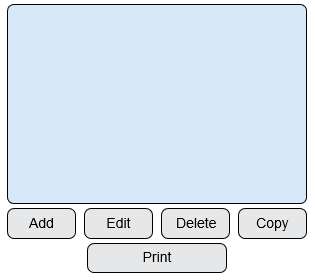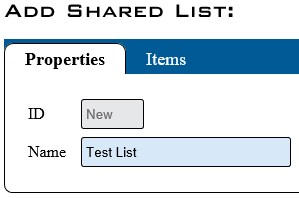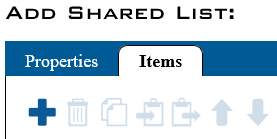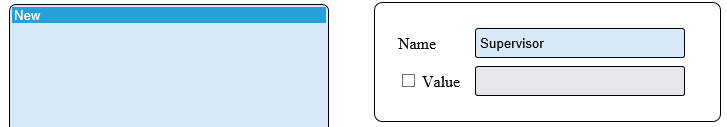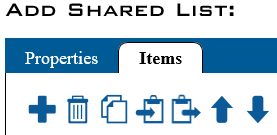Difference between revisions of "VT3000 - Add Shared List"
SupportAdmin (talk | contribs) |
SupportAdmin (talk | contribs) |
||
| Line 1: | Line 1: | ||
=Overview= | =Overview= | ||
A Shared List is created when there is a requirement of one list to be used over multiple devices. This will allow the user to easily edit one list instead of multiple individual lists. | A Shared List is created when there is a requirement of one list to be used over multiple devices. This will allow the user to easily edit one list instead of multiple individual lists. | ||
=Requirements= | |||
'''1.''' You must have the VT3000 Core Software installed and running on your system. | |||
'''2.''' A Data Field will need to be added to an Alarm or Process as a List to access the Shared List on the Device. | |||
| Line 63: | Line 70: | ||
[[VT3000_-_Add_Data_Field|Add a Data Field]] | [[VT3000_-_Add_Data_Field|Add a Data Field]] | ||
[[VT3000 - Add a Static List Data Field - BSC|Add a Data Field (Static List) - BSC]] | |||
[[VT3000 - Add a Shared List Data Field - BSC|Add a Data Field (Shared List) - BSC]] | |||
[[VT3000_-_Update_Configuration_-_TIM,_PSM,_BSC|Update BSC, TIM or PSM]] | |||
[[VT3000 - Add a Static List Data Field - PSM, TIM|Add a Data Field (Static List) - PSM, TIM]] | |||
[[VT3000 - Add a Key Input Data Field - BSC|Add a Data Field (Static List) - BSC]] | |||
[[VT3000 - Add a Key Input Data Field - PSM, TIM|Add a Data Field (Key Input) - PSM, TIM]] | |||
[[VT3000 - Add a Shared List Data Field - PSM, TIM|Add a Data Field (Shared List) - PSM, TIM]] | |||
[[VT3000_-_Print_Out_-_Shared_List|Print Out for Shared Lists]] | [[VT3000_-_Print_Out_-_Shared_List|Print Out for Shared Lists]] | ||
Revision as of 15:18, 20 August 2020
Overview
A Shared List is created when there is a requirement of one list to be used over multiple devices. This will allow the user to easily edit one list instead of multiple individual lists.
Requirements
1. You must have the VT3000 Core Software installed and running on your system.
2. A Data Field will need to be added to an Alarm or Process as a List to access the Shared List on the Device.
Instructions
1. Open the VT3000 web interface – log in – select Configuration – select Shared Lists.
2. Select the Add button.
3. Properties tab:
a. ID – this is created by the VT3000 software.
b. Name – enter a name for the list that you can recognize when setting up a module.
4. Items tab - select the Add/Plus icon to create a new item.
5. An item list field is generated below the items tool box. To the right of the list is the item fields.
a. Name – enter a name for the item.
b. Value – if the box is unmarked the value field will be a duplicate of the Name field. To record a different name in the database, mark the box and enter a name. This name will show on all reports.
6. The Add/Plus icon to adds items. The Trash Can deletes items.
7. When the list is completed select Save & Exit.
Step by Step Guides
Add a Data Field (Static List) - BSC
Add a Data Field (Shared List) - BSC
Add a Data Field (Static List) - PSM, TIM
Add a Data Field (Static List) - BSC
Add a Data Field (Key Input) - PSM, TIM
Add a Data Field (Shared List) - PSM, TIM