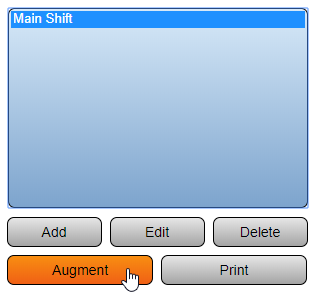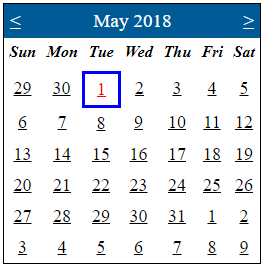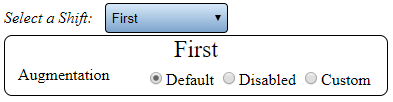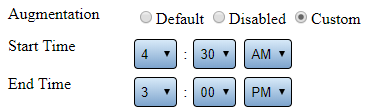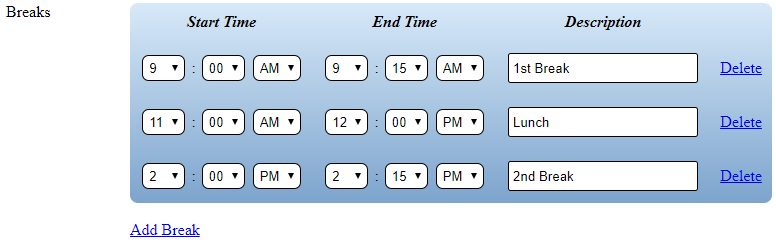VT3000 - Augment a Schedule
Revision as of 20:12, 3 September 2021 by SupportAdmin (talk | contribs)
|
|
Instructions
1. Open the VT3000 web interface – log in – select Configuration – select Shifts/Schedules.
2. Select a schedule - select the Augment button.
3. Select the day you want to Augment/Change on the calendar.
4. Select a shift to Augment/Change - select an Augmentation.
a. Default - select to leave the Shift as is.
b. Disabled - select to disable the Shift.
c. Custom - select to edit Shift & Break times.
5. Custom Augmentation Properties:
a. Start Time - enter Shift Start Time.
b. End Time - enter Shift End Time.
c. Breaks - enter Break Start & End Times - select Add Break to add new Breaks.
6. Select Save & Exit.
NOTE: Edit each day individually using the steps above. Our example only Augmented/Changed one day.
|
| |||||||||