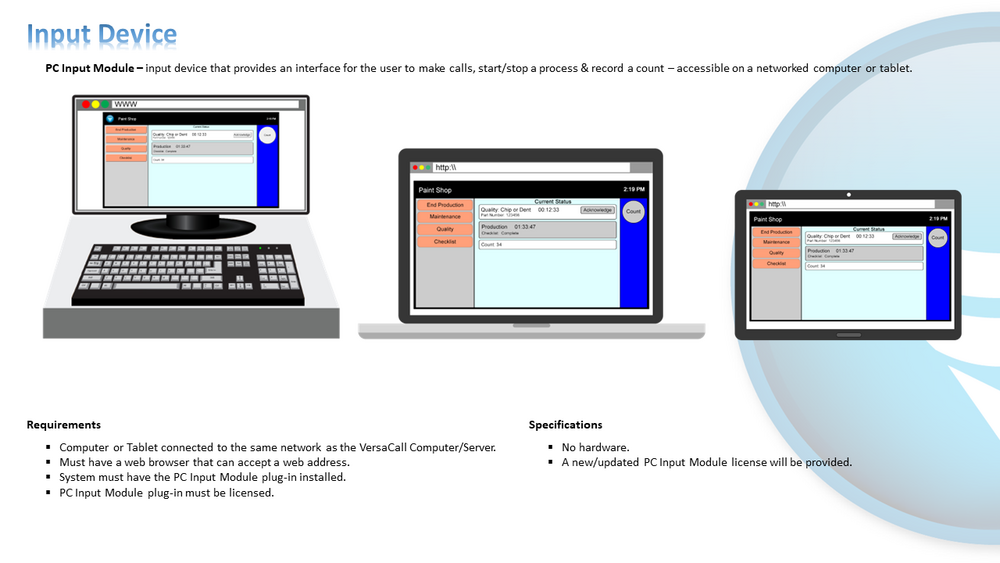Category:PC Input Module
Jump to navigation
Jump to search
PC Input Module
|
Overview
|
| |||
Pages in category "PC Input Module"
The following 10 pages are in this category, out of 10 total.
V
- VT3000 - Add a Count to a PC Input Module
- VT3000 - Add a Data Field to a Process
- VT3000 - Add an Alarm to a Process
- VT3000 - Add Process
- VT3000 - Copy a PC Input Module Configuration
- VT3000 - Install - Virtual Client
- VT3000 - Install Device Plug In
- VT3000 - Print Out - Device Configuration
- VT3000 - Switch a PC Input Module
- VT3000 - Use/Open a PC Input Module