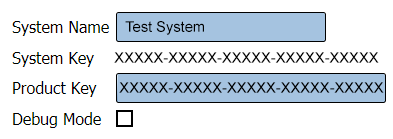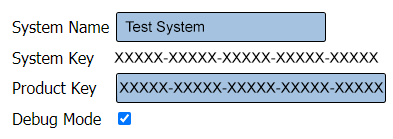VT3000 - Turn Debug Mode On/Off - VT3000 Core
Revision as of 15:53, 7 September 2021 by SupportAdmin (talk | contribs)
|
|
Instructions
1. Open the VT3000 web interface - log in - select Administration - System Setting - Global.
2. Find the General Information/Settings section. By default this will appear at the top of the page.
3. Under the heading you will see the following information.
a. System Name - this is the name that will appear in the title bar of the VT3000 Core Software.
b. System Key - this is the information that the Technician will need.
c. Product Key - this is the key that the Technician will provide to you for entry/replacement.
d. Debug Mode - this should only be used when you are instructed to by a VersaCall Technician. There is a how to guide on using this feature if required.
4. Click on the box next to Debug Mode. By default the box will be empty. When you click on it the box will turn blue with a check mark in it. This means the mode is set to be On.
5. Select Save & Exit to save change.
6. A warning message will appear stating that you must restart the control unit - select OK.
7. For instructions on restarting the VT3000 service Click Here