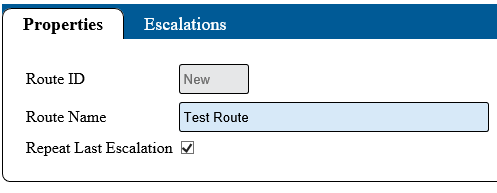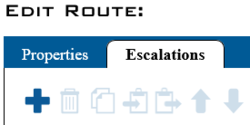Category:Routes
Jump to navigation
Jump to search
VT3000 - Routes (Escalations)
| |||||||
Overview
|
| |||
Pages in category "Routes"
The following 10 pages are in this category, out of 10 total.