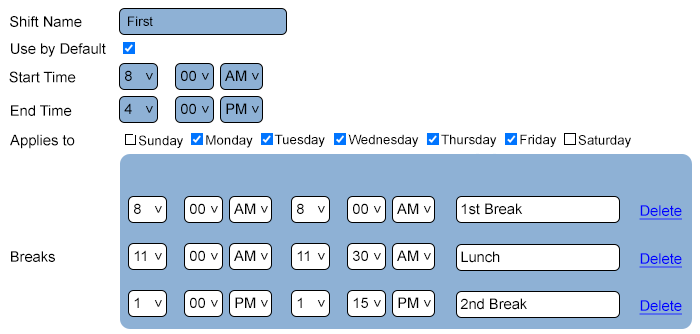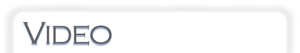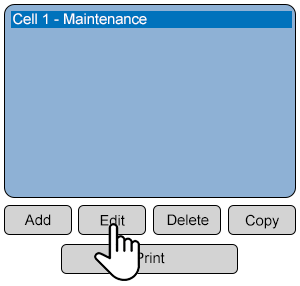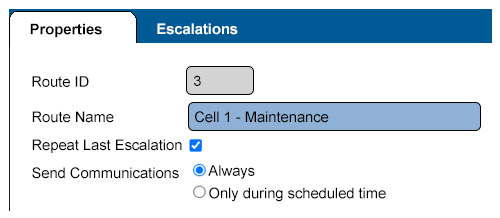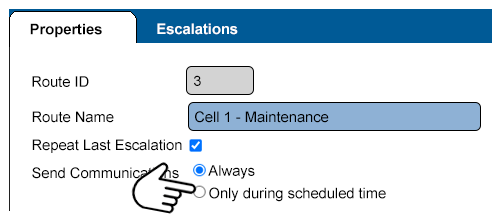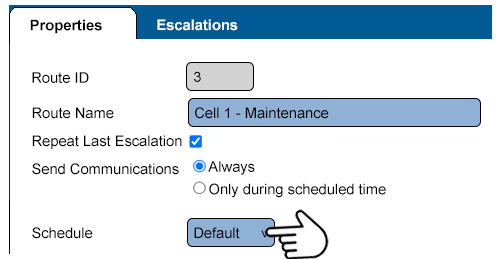Difference between revisions of "VT3000 - Do Not Send Messages for Breaks"
Jump to navigation
Jump to search
SupportAdmin (talk | contribs) |
SupportAdmin (talk | contribs) |
||
| Line 10: | Line 10: | ||
|} | |} | ||
[[File:GenInfot-Head.png|300px|link=VT3000 - Add Route]] | [[File:GenInfot-Head.png|300px|link=VT3000 - Add Route]] | ||
<div style="box-shadow:2px 2px 15px #90A4AE; border-radius:5px; padding:10px"> | <div style="box-shadow:2px 2px 15px #90A4AE; border-radius:5px; padding:10px; width:800px"> | ||
*Certain facilites do not want to send messages to contacts when that personel is on a break. | *Certain facilites do not want to send messages to contacts when that personel is on a break. | ||
*When a Schedule has Breaks defined in it, this need can be met with an alteration to the Route. | *When a Schedule has Breaks defined in it, this need can be met with an alteration to the Route. | ||
| Line 17: | Line 17: | ||
<BR> | <BR> | ||
[[File:Require-Head.png|300px|link=VT3000 - Do Not Send Messages for Breaks]] | [[File:Require-Head.png|300px|link=VT3000 - Do Not Send Messages for Breaks]] | ||
<div style="box-shadow:2px 2px 15px #90A4AE; border-radius:5px; padding:10px"> | <div style="box-shadow:2px 2px 15px #90A4AE; border-radius:5px; padding:10px; width:800px"> | ||
*The VT3000 Core Software installed and running on your system. | *The VT3000 Core Software installed and running on your system. | ||
*At least 1 Route setup and configured in the system. | *At least 1 Route setup and configured in the system. | ||
| Line 33: | Line 33: | ||
<BR> | <BR> | ||
[[File:Video-Head.png|300px|link=VT3000 - Add Route]] | [[File:Video-Head.png|300px|link=VT3000 - Add Route]] | ||
<div style="box-shadow:2px 2px 15px #90A4AE; border-radius:5px; padding:10px"> | <div style="box-shadow:2px 2px 15px #90A4AE; border-radius:5px; padding:10px; width:800px"> | ||
<BR> | <BR> | ||
<embedvideo service="youtube">https://www.youtube.com/watch?v=ps3cJ7QQINM</embedvideo> | <embedvideo service="youtube">https://www.youtube.com/watch?v=ps3cJ7QQINM</embedvideo> | ||
| Line 41: | Line 41: | ||
<BR> | <BR> | ||
[[File:Instruction-Head.png|300px|link=VT3000 - Do Not Send Messages for Breaks]] | [[File:Instruction-Head.png|300px|link=VT3000 - Do Not Send Messages for Breaks]] | ||
<div style="box-shadow:2px 2px 15px #90A4AE; border-radius:5px; padding:10px"> | <div style="box-shadow:2px 2px 15px #90A4AE; border-radius:5px; padding:10px; width:800px"> | ||
<BR> | <BR> | ||
<span style="color:#90A4AE; font-size:130%">'''Step 1'''</span> | <span style="color:#90A4AE; font-size:130%">'''Step 1'''</span> | ||
| Line 50: | Line 50: | ||
File:3110_2.png | File:3110_2.png | ||
</gallery> | </gallery> | ||
</div> | |||
<BR> | <BR> | ||
-- | <div style="box-shadow:2px 2px 15px #90A4AE; border-radius:5px; padding:10px; width:800px"> | ||
<span style="color:#90A4AE; font-size:130%">'''Step 2'''</span> | <span style="color:#90A4AE; font-size:130%">'''Step 2'''</span> | ||
<BR> | <BR> | ||
| Line 58: | Line 59: | ||
File:Route-2.png | File:Route-2.png | ||
</gallery> | </gallery> | ||
</div> | |||
<BR> | <BR> | ||
-- | <div style="box-shadow:2px 2px 15px #90A4AE; border-radius:5px; padding:10px; width:800px"> | ||
<span style="color:#90A4AE; font-size:130%">'''Step 3'''</span> | <span style="color:#90A4AE; font-size:130%">'''Step 3'''</span> | ||
<BR> | <BR> | ||
| Line 73: | Line 75: | ||
*'''Always''' - sends communications to the Outputs on the Escalation at all times associated with the Outputs assigned Schedule/Shift. | *'''Always''' - sends communications to the Outputs on the Escalation at all times associated with the Outputs assigned Schedule/Shift. | ||
*'''Only During Scheduled Time''' - sends communications to the Outputs on the Escalation when there is NOT a Break or Lunch/Dinner. | *'''Only During Scheduled Time''' - sends communications to the Outputs on the Escalation when there is NOT a Break or Lunch/Dinner. | ||
</div> | |||
<BR> | <BR> | ||
-- | <div style="box-shadow:2px 2px 15px #90A4AE; border-radius:5px; padding:10px; width:800px"> | ||
<span style="color:#90A4AE; font-size:130%">'''Step 4'''</span> | <span style="color:#90A4AE; font-size:130%">'''Step 4'''</span> | ||
<BR> | <BR> | ||
| Line 81: | Line 84: | ||
File:BreakMess-3.png | File:BreakMess-3.png | ||
</gallery> | </gallery> | ||
</div> | |||
<BR> | <BR> | ||
-- | <div style="box-shadow:2px 2px 15px #90A4AE; border-radius:5px; padding:10px; width:800px"> | ||
<span style="color:#90A4AE; font-size:130%">'''Step 5'''</span> | <span style="color:#90A4AE; font-size:130%">'''Step 5'''</span> | ||
<BR> | <BR> | ||
| Line 89: | Line 93: | ||
File:BreakMess-4.png | File:BreakMess-4.png | ||
</gallery> | </gallery> | ||
</div> | |||
<BR> | <BR> | ||
-- | <div style="box-shadow:2px 2px 15px #90A4AE; border-radius:5px; padding:10px; width:800px"> | ||
<span style="color:#90A4AE; font-size:130%">'''Step 6'''</span> | <span style="color:#90A4AE; font-size:130%">'''Step 6'''</span> | ||
<BR> | <BR> | ||
| Line 98: | Line 103: | ||
*'''Lunch''' - 11:00 am to 11:30 am | *'''Lunch''' - 11:00 am to 11:30 am | ||
*'''2nd Break''' - 1:00 pm to 1:15 pm | *'''2nd Break''' - 1:00 pm to 1:15 pm | ||
</div> | |||
<BR> | <BR> | ||
-- | <div style="box-shadow:2px 2px 15px #90A4AE; border-radius:5px; padding:10px; width:800px"> | ||
<span style="color:#90A4AE; font-size:130%">'''Step 7'''</span> | <span style="color:#90A4AE; font-size:130%">'''Step 7'''</span> | ||
<BR> | <BR> | ||
| Line 110: | Line 116: | ||
<BR> | <BR> | ||
[[File:Related-Head.png|300px|link=VT3000 - Do Not Send Messages for Breaks]] | [[File:Related-Head.png|300px|link=VT3000 - Do Not Send Messages for Breaks]] | ||
<div style="box-shadow:2px 2px 15px #90A4AE; border-radius:5px; padding:10px"> | <div style="box-shadow:2px 2px 15px #90A4AE; border-radius:5px; padding:10px; width:800px"> | ||
{|style="margin:auto;" | {|style="margin:auto;" | ||
{| class="wikitable mw-collapsible mw-collapsed" width="600px;" | {| class="wikitable mw-collapsible mw-collapsed" width="600px;" | ||
| Line 137: | Line 143: | ||
<BR> | <BR> | ||
[[File:Search-Head.png|300px|link=VT3000 - Do Not Send Messages for Breaks]] | [[File:Search-Head.png|300px|link=VT3000 - Do Not Send Messages for Breaks]] | ||
<div style="box-shadow:2px 2px 15px #90A4AE; border-radius:5px; padding:10px"> | <div style="box-shadow:2px 2px 15px #90A4AE; border-radius:5px; padding:10px; width:800px"> | ||
{|style="margin:auto;" | {|style="margin:auto;" | ||
{|class="wikitable" style="align:center; width:600px;" | {|class="wikitable" style="align:center; width:600px;" | ||
Latest revision as of 20:17, 9 October 2023

|

|

|
- Certain facilites do not want to send messages to contacts when that personel is on a break.
- When a Schedule has Breaks defined in it, this need can be met with an alteration to the Route.
- The VT3000 Core Software installed and running on your system.
- At least 1 Route setup and configured in the system.
- At least 1 Schedule with Breaks setup and configured in the system.
- Permission to Edit Routes.
Example of Schedule with Breaks
Step 1
Open the VT3000 web interface – select VT3000 Core Software - log in – select Configuration – select Routing.
Step 3
By default you will be taken to the Route Properties tab - the following Options are available:
- Route ID – assigned by the VT3000 software.
- Route Name – name assigned to the Route.
- Repeat Last Escalation – marked if the last escalation should continue to get notifications if a call is not acknowledged.
- Send Communications - tells the system when to send Communications to the Outputs on the Escalation.
- Always - sends communications to the Outputs on the Escalation at all times associated with the Outputs assigned Schedule/Shift.
- Only During Scheduled Time - sends communications to the Outputs on the Escalation when there is NOT a Break or Lunch/Dinner.
Step 5
If you have multiple Schedules, select the down arrow for the Schedule field and select the appropriate Schedule.
Step 6
Using our Sample Schedule shown in the Requirements section, the Outputs on the Cell 1 - Maintenance Route will not get Communications during the following times:
- 1st Break - 8:00 am to 8:15 am
- Lunch - 11:00 am to 11:30 am
- 2nd Break - 1:00 pm to 1:15 pm
| Select a Guide Here |
| Add a Route |
| Add a Pager |
| Add an Email |
| Add a Cell Phone (Text Message) |
| Add a Two-Way Radio Channel |
| Add an Output Group |
| Add a Phone (Voice) |
| Print Out of a Route |
| Type Subject or Key Word to Query Archives |
|---|

|