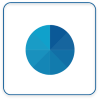Difference between revisions of "Virtual Panels IV"
Jump to navigation
Jump to search
SupportAdmin (talk | contribs) |
SupportAdmin (talk | contribs) |
||
| Line 47: | Line 47: | ||
:*Tags are components of a Panel or Widget that queries the database for information about Devices. | :*Tags are components of a Panel or Widget that queries the database for information about Devices. | ||
:*Tags can be set up to retrieve data & status or to create data based on formulas. | :*Tags can be set up to retrieve data & status or to create data based on formulas. | ||
:: | :::<span style="font-size:92%; line-height: 2.5em; border:thin solid #90A4AE; border-radius:5px; padding:5px">[[VPIV - Tags|'''Complete Tags Guide''']]</span> | ||
::*Select the icon for more information about that Tag Type. | ::*Select the icon for more information about that Tag Type. | ||
<div style="padding-left:50px;"> | <div style="padding-left:50px;"> | ||
Revision as of 20:24, 31 October 2023

|

|

|
General Information
- Overview
- Virtual Panels software is used to create real-time panels or displays.
- These panels can be viewed on any computer connected to your local intranet.
- Each section of the VP IV software has a specific purpose in creating the display.
- PDF Download
- Select the PDF Icon below to initiate the download.
Home Screen
- After selecting the VP IV - Virtual Panels IV button on the Welcome to VT3000 page, and signing in with your username and password, the VPIV home page.
- The following icons will be shown on the Home page.
- Select the icon for more information about that section.
Tags
- Tags are components of a Panel or Widget that queries the database for information about Devices.
- Tags can be set up to retrieve data & status or to create data based on formulas.
-
- Select the icon for more information about that Tag Type.
Keyword Search
| Type Subject or Key Word to Query Archives |
|---|

|