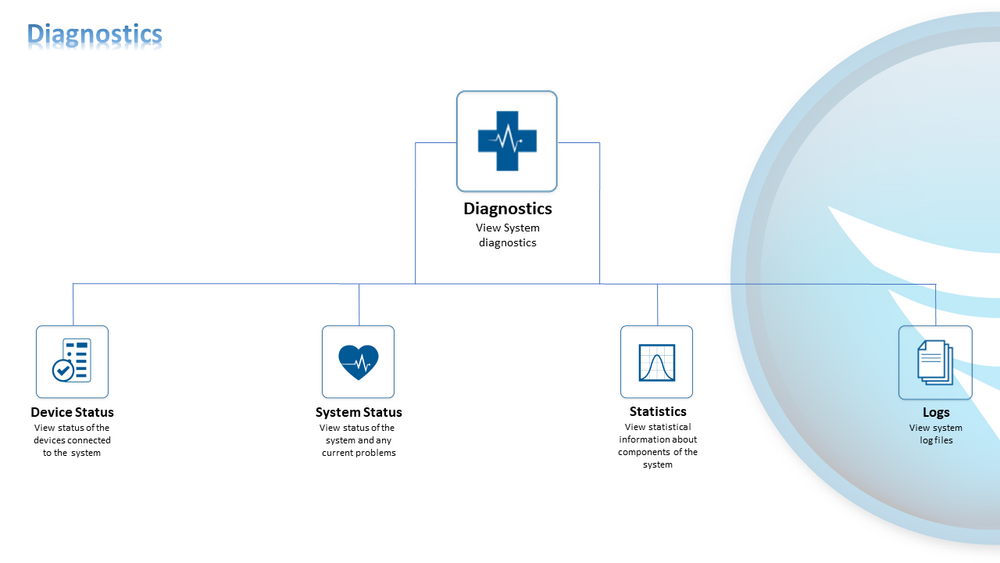Difference between revisions of "Category:Diagnostics"
Jump to navigation
Jump to search
SupportAdmin (talk | contribs) |
SupportAdmin (talk | contribs) |
||
| Line 1: | Line 1: | ||
{|style=" | {|style="background:transparent; color:black" border="0" height="230" align="center" valign="bottom" | ||
| | |+style="background:transparent| | ||
|-align="center" | |||
| | |||
| | |[[Image:CallUsBtn.png|Call Now 858-677-6766]] | ||
|- | | | ||
|[[Image:SubmitTckBtn.png|link=https://www.versacall.com/customer-support/service-ticket]] | |||
| | | | ||
|[[Image:EmailUsBtn.png|link=mailto:[email protected]?Subject=Help%20Needed%20Wiki&body=Type%20Message%20Here]] | |||
|[[ | |||
|} | |} | ||
<BR> | |||
<div style="box-shadow: 0 0 10px 0 #b1d5ee inset; border-radius:5px; padding:10px; padding-left:20px; background:#ebf4fa;"> | |||
< | <span style="color:#00719e; font-family: Helvetica; font-size:150%; font-variant: small-caps; padding-left:20px;">'''Overview'''</span> | ||
<BR> | |||
<BR> | |||
[[Image:CAT-Diagnostics.png|1000px]] | |||
<BR> | |||
::Diagnostics is a part of the VT3000 Core Software that allows the user to get a view of the system status. | |||
::Quickly access information related to Mesh Connected Hardware devices. | |||
::Access an archive of log files. | |||
::View the status of all hardware connected to the system, not related to Mesh devices. | |||
::Statistics about connected hardware. | |||
</div> | |||
<BR> | |||
<div style="box-shadow: 0 0 10px 0 #b1d5ee inset; border-radius:5px; padding:10px; padding-left:20px; background:#ebf4fa;"> | |||
<span style="color:#00719e; font-family: Helvetica; font-size:150%; font-variant: small-caps; padding-left:10px;">'''Keyword Search'''</span> | |||
{|style="margin:auto;" | {|style="margin:auto;" | ||
{|class="wikitable" style="align:center; width:600px;" | |||
{|class="wikitable" style=" | |||
|- | |- | ||
!<span style="color:#0054a6; font-size:120%"><big>Type Subject or Key Word to Query Archives</big></span> | |||
|- | |- | ||
| | |<inputbox>type=search</inputbox> | ||
|} | |} | ||
|} | |} | ||
</div> | |||
<BR> | |||
< | |||
Latest revision as of 17:38, 9 January 2024

|

|

|
- Diagnostics is a part of the VT3000 Core Software that allows the user to get a view of the system status.
- Quickly access information related to Mesh Connected Hardware devices.
- Access an archive of log files.
- View the status of all hardware connected to the system, not related to Mesh devices.
- Statistics about connected hardware.
Keyword Search
| Type Subject or Key Word to Query Archives |
|---|
Pages in category "Diagnostics"
The following 14 pages are in this category, out of 14 total.
V
- VT3000 - Access Log Files
- VT3000 - Change Device ISO Code - Micro SD Card - BSC, TIM, PSM
- VT3000 - Change Device ISO Code - Touch Screen - BSC, TIM, PSM
- VT3000 - Change Device ISO Code - VT3000 Software - BSC, TIM, PSM
- VT3000 - Change ISO Code - Call Station - Use Buttons
- VT3000 - Change ISO Code - Call Station - Use Micro SD Card
- VT3000 - Change ISO Code - Call Station - Wirelessly
- VT3000 - Delete Log Files
- VT3000 - Device Status
- VT3000 - Download Log Files
- VT3000 - Email Log Files
- VT3000 - Update Configuration - Battery Call Station
- VT3000 - Update Configuration - Powered Call Station
- VT3000 - Update Configuration - TIM, PSM, BSC