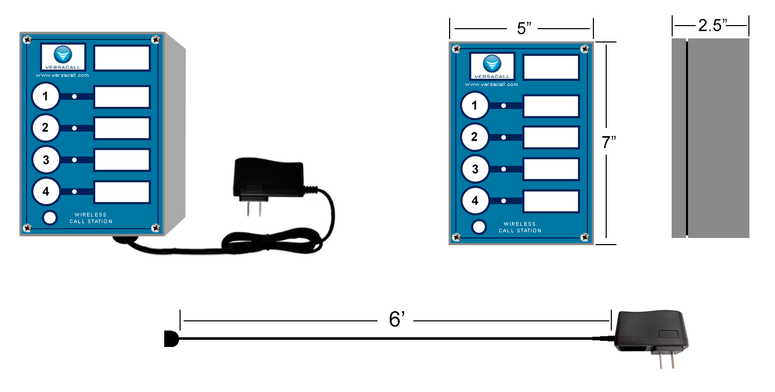Home - Call Station
Revision as of 19:04, 12 October 2023 by SupportAdmin (talk | contribs)

|

|

|
General Information
- Consists of 1 component
- Can be programmed using the VT3000 Core Software
- Alarms can be setup as Dual State, Tri-State, or Disabled
- Available as 110vac Powered or C-Cell Battery Powered
Specifications
- Requirements
- Mounting location free of metal enclosers.
- (1) 110v power outlets within 6 feet of module placement/location.
- Mounting location within 100’ of the Computer/Server, Repeater or Other Device.
- Ensure the device is mounted in an easily accessible location.
- Specifications
- Dimensions - 5” (W) x 7” (L) x 2.5” (H)
- (1) 6’ Power Cord attached
- Requirements
- Mounting location free of metal enclosers.
- (1) 110v power outlets within 6 feet of module placement/location.
- Mounting location within 100’ of the Computer/Server or Repeater.
- Battery Powered Call Stations, use sleep mode to conserve power and do NOT network with one another.
- Ensure the device is mounted in an easily accessible location.
- Specifications
- Dimensions - 5” (W) x 7” (L) x 2.5” (H)
- (2) C-Cell Batteries (included)
Install Guides
Step by Step Guides
- Configuration - Alarms
- Configuration - Update
- Light Stack Attachment
- Firware
- Signal Strength
Keyword Search
| Type Subject or Key Word to Query Archives |
|---|

|