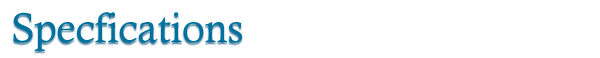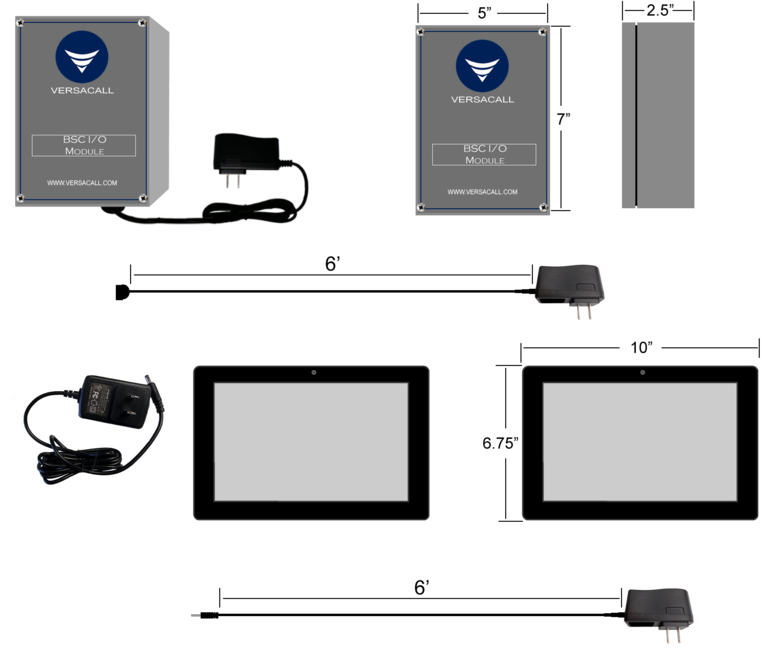Home - BSC
Revision as of 19:14, 20 April 2023 by SupportAdmin (talk | contribs) (Text replacement - "https://www.linkedin.com/company/versacall-technologies-inc-/mycompany/" to "https://www.linkedin.com/company/versacall/")

|

|

|
|
| BSC Module | |||||||||||||
|
Select the appropriate link below for Instructions on Installation
|
|
|

|