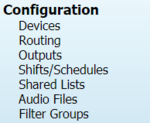Difference between revisions of "Category:Configuration"
Jump to navigation
Jump to search
SupportAdmin (talk | contribs) |
SupportAdmin (talk | contribs) |
||
| Line 1: | Line 1: | ||
< | {|style="margin:left; width: 100px; background:#eaf3ff; padding:5px; border:2px solid #000000;" | ||
File:CatConfig1.png| | |- | ||
File:CatConfig2.png|Menu Selection | |<big>'''Call Station'''</big> | ||
</ | {|style="margin:left; width: 300px; background:#F0F0F0; padding:5px; border:2px solid #000000;" | ||
|valign="top" | | |||
|- | |||
The Configuration section is part of the VT3000 Core Software. This section allows the user to do the following: | | | ||
{|style="margin:left;" | |||
|valign="top" | | |||
{|class="wikitable" style="background:white; text-align:center; width: 780px;" | |||
|- | |||
|[[File:CatConfig1.png|center|110px]] || [[File:CatConfig2.png|center|150px]] | |||
|- | |||
|'''Icon Selection''' || '''Menu Selection''' | |||
|} | |||
|} | |||
|} | |||
|} | |||
<br> | |||
{|style="margin:left; width: 100px; background:#eaf3ff; padding:5px; border:2px solid #000000;" | |||
|- | |||
|<big>'''Overview'''</big> | |||
{|style="margin:left; width: 800px; background:#F0F0F0; padding:5px; border:2px solid #000000;" | |||
|valign="top" | | |||
|- | |||
|The Configuration section is part of the VT3000 Core Software. It is the piece of the software that allows you to configure your system. This section allows the user to do the following: | |||
{|style="margin:auto;" | |||
|valign="top" | | |||
{|class="wikitable" style="background:white; width: 780px;" | |||
|- | |||
| - Create & Edit Device Configurations | |||
|- | |||
| - Create & Edit Routing | |||
|- | |||
| - Create & Edit Outputs | |||
|- | |||
| - Create & Edit Shifts/Schedules | |||
|- | |||
| - Create & Edit Shared Lists | |||
|- | |||
| - Upload & Remove Audio Files. | |||
|- | |||
| - Create & Edit Filter Groups. | |||
|} | |||
|} | |||
|} | |||
|} | |||
<br> | |||
---- | |||
<br> | |||
{|style="margin:left; background:#eaf3ff; border:1px solid #2a4b8d" | |||
|valign="top" | | |||
{| class="article-table mw-collapsible mw-collapsed" width="600px" data-expandtext="▼" data-collapsetext="▲" | |||
!<span style="font-size:150%; color:#0645ad">Additional Help</span> | |||
|- | |||
|'''Submit a Ticket''' - https://www.versacall.com/customer-support/service-ticket | |||
|- | |||
|'''Training Videos''' - https://www.versacall.com/training | |||
|} | |||
|- | |||
|colspan="2"|<inputbox> | |||
type=search | |||
default=Search VersaCall Support | |||
</inputbox> | |||
|} | |||
<br> | |||
---- | |||
<br> | |||
Revision as of 15:50, 1 October 2021
Call Station
|
Overview
|
| |||
Pages in category "Configuration"
The following 62 pages are in this category, out of 62 total.
V
- VT3000 - Add a Continuous Count
- VT3000 - Add a Count to a BSC
- VT3000 - Add a Count to a PC Input Module
- VT3000 - Add a Data Field to a Process
- VT3000 - Add a Key Input Data Field - BSC
- VT3000 - Add a Key Input Data Field - PSM, TIM
- VT3000 - Add a Shared List Data Field - BSC
- VT3000 - Add a Shared List Data Field - PSM, TIM
- VT3000 - Add a Static List Data Field - BSC
- VT3000 - Add a Static List Data Field - PSM, TIM
- VT3000 - Add a Teams Channel
- VT3000 - Add Alarm by Reason
- VT3000 - Add Alarm Label
- VT3000 - Add an Alarm to a Process
- VT3000 - Add an Alarm to PSM
- VT3000 - Add an Output Group
- VT3000 - Add Audio File
- VT3000 - Add Call Station Configuration
- VT3000 - Add Cell Phone (Text Message)
- VT3000 - Add Communications (Alarm)
- VT3000 - Add Contact Alarm - Dual State
- VT3000 - Add Contact Alarm - Tri-State
- VT3000 - Add Contact Alarm - Tri-State w/Reason on Acknowledge
- VT3000 - Add Email
- VT3000 - Add Indicators (PSM)
- VT3000 - Add Pager
- VT3000 - Add Phone Number
- VT3000 - Add Process
- VT3000 - Add Process Count
- VT3000 - Add Radio Channel
- VT3000 - Add Route
- VT3000 - Add Shared List
- VT3000 - Add Shifts/Schedule
- VT3000 - Add Virtual Count - TIM & PSM
- VT3000 - Add Wired Contact (Alarm)
- VT3000 - Add Wired Input (Count)
- VT3000 - Augment a Schedule
- VT3000 - Copy a BSC Configuration
- VT3000 - Copy a Call Station Configuration
- VT3000 - Copy a PC Call Station Configuration
- VT3000 - Copy a PC Input Module Configuration
- VT3000 - Copy a PSM Configuration
- VT3000 - Copy PC BSC Configuration
- VT3000 - Create Filter Group
- VT3000 - Data Field Overview
- VT3000 - Delete Audio File
- VT3000 - Do Not Send Messages for Breaks
- VT3000 - Enable Disable an Input using a Process
- VT3000 - Install Teams Plug In
- VT3000 - Print Out - Device Configuration
- VT3000 - Print Out - Filter Group
- VT3000 - Print Out - Output
- VT3000 - Print Out - Route
- VT3000 - Print Out - Schedule
- VT3000 - Print Out - Shared List
- VT3000 - Test - Email Address
- VT3000 - Test - Output Group
- VT3000 - Test - Pager Coverage
- VT3000 - Test - Phone Number
- VT3000 - Test - Radio Channel
- VT3000 - Test - Teams Channel
- VT3000 - Test - Text Message